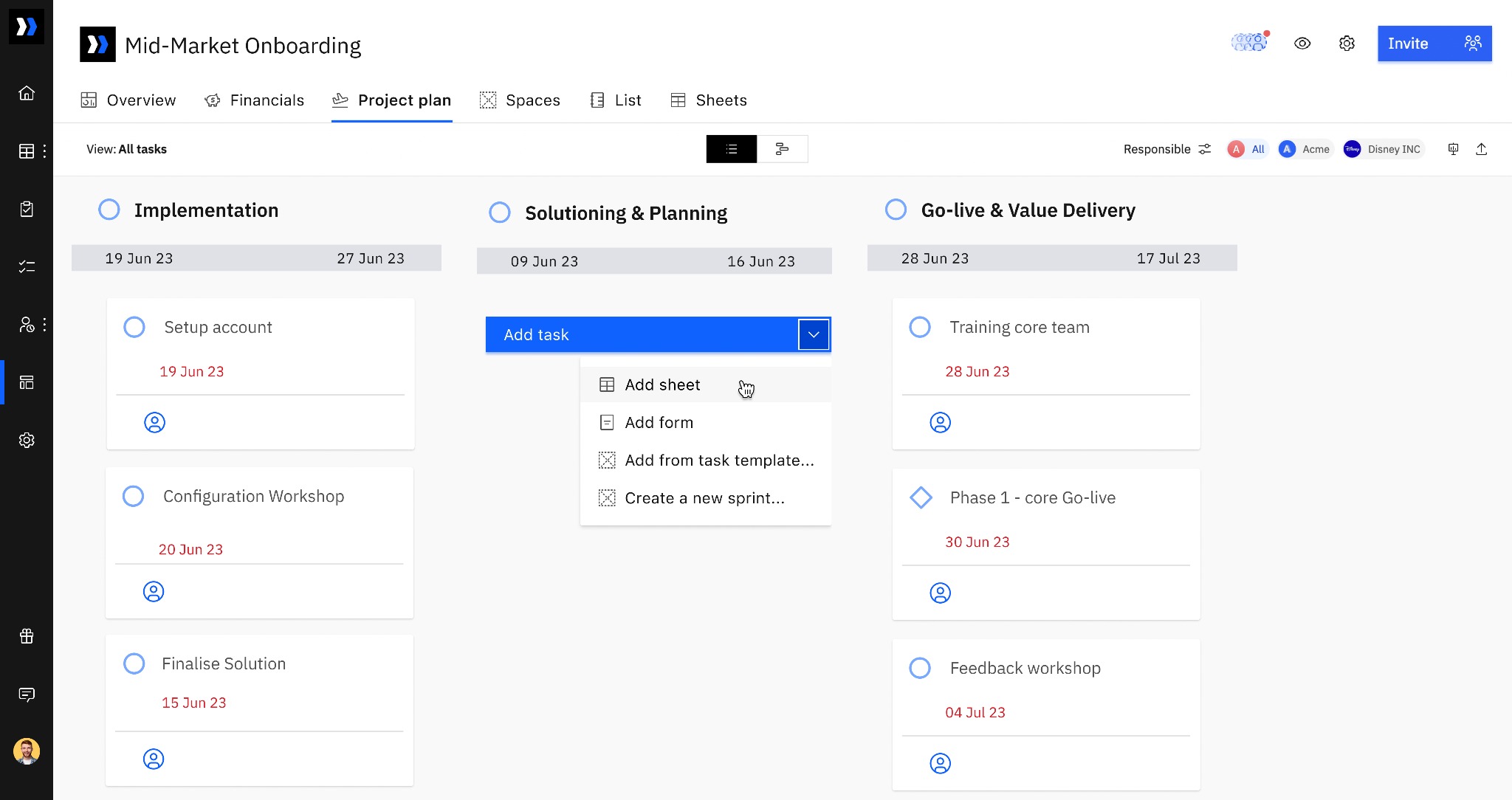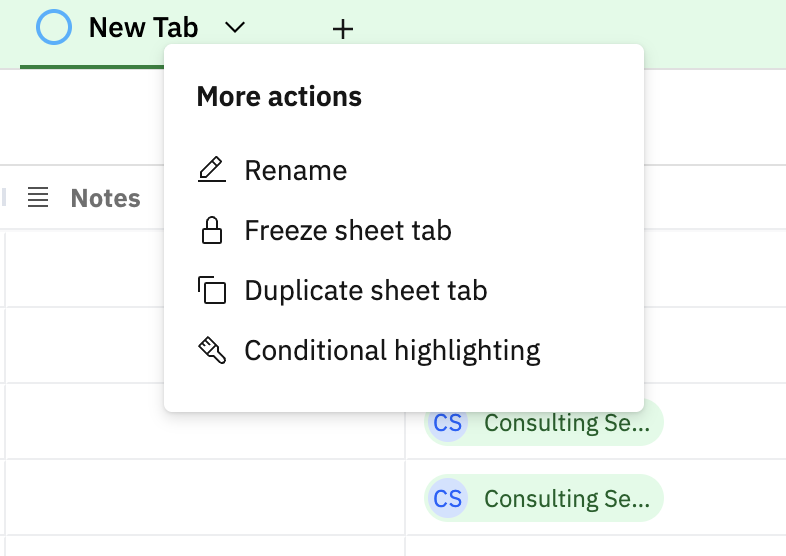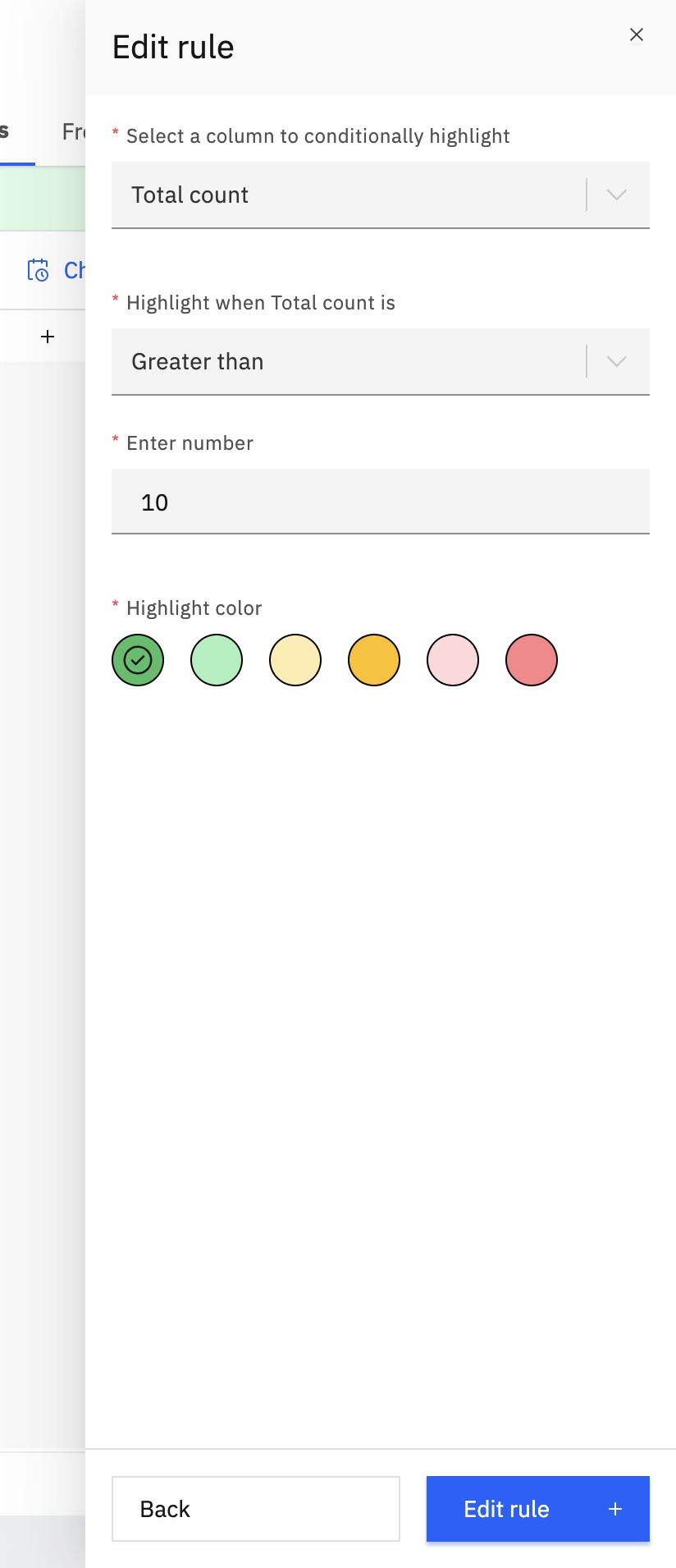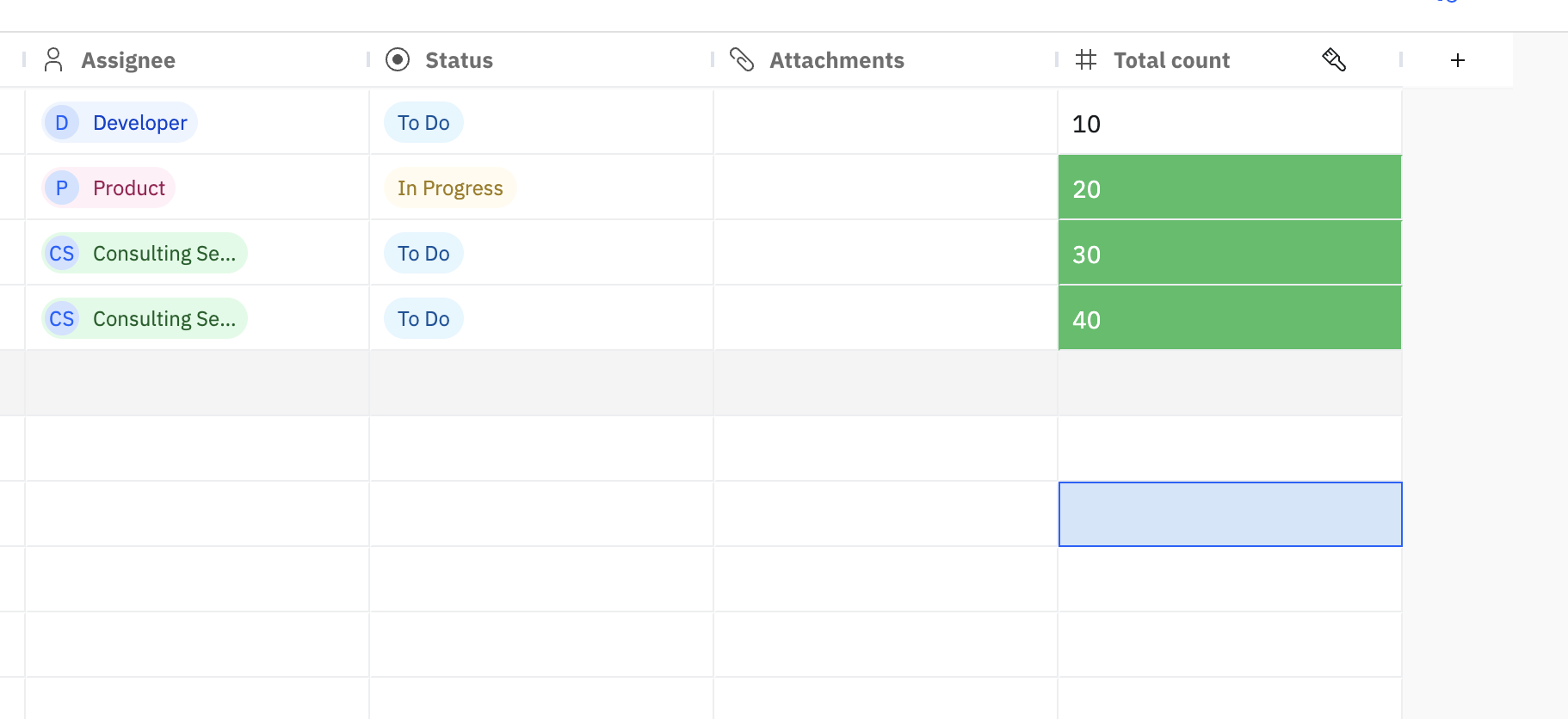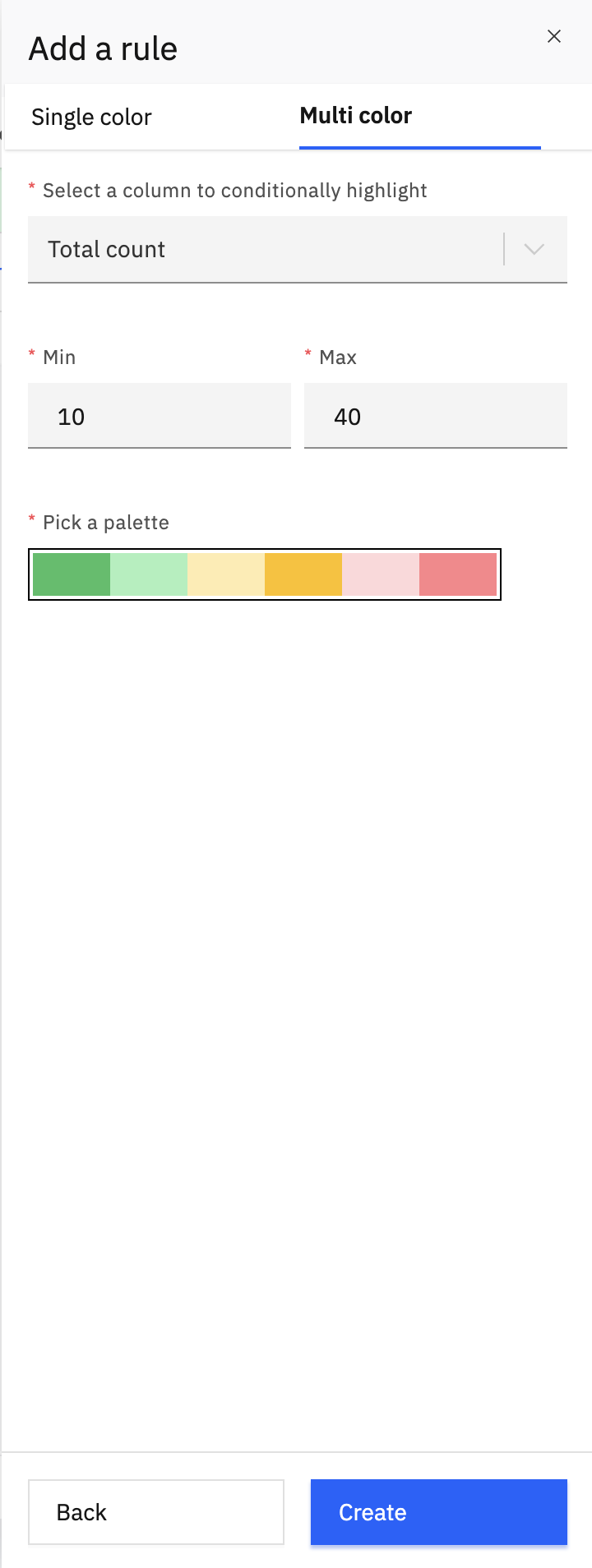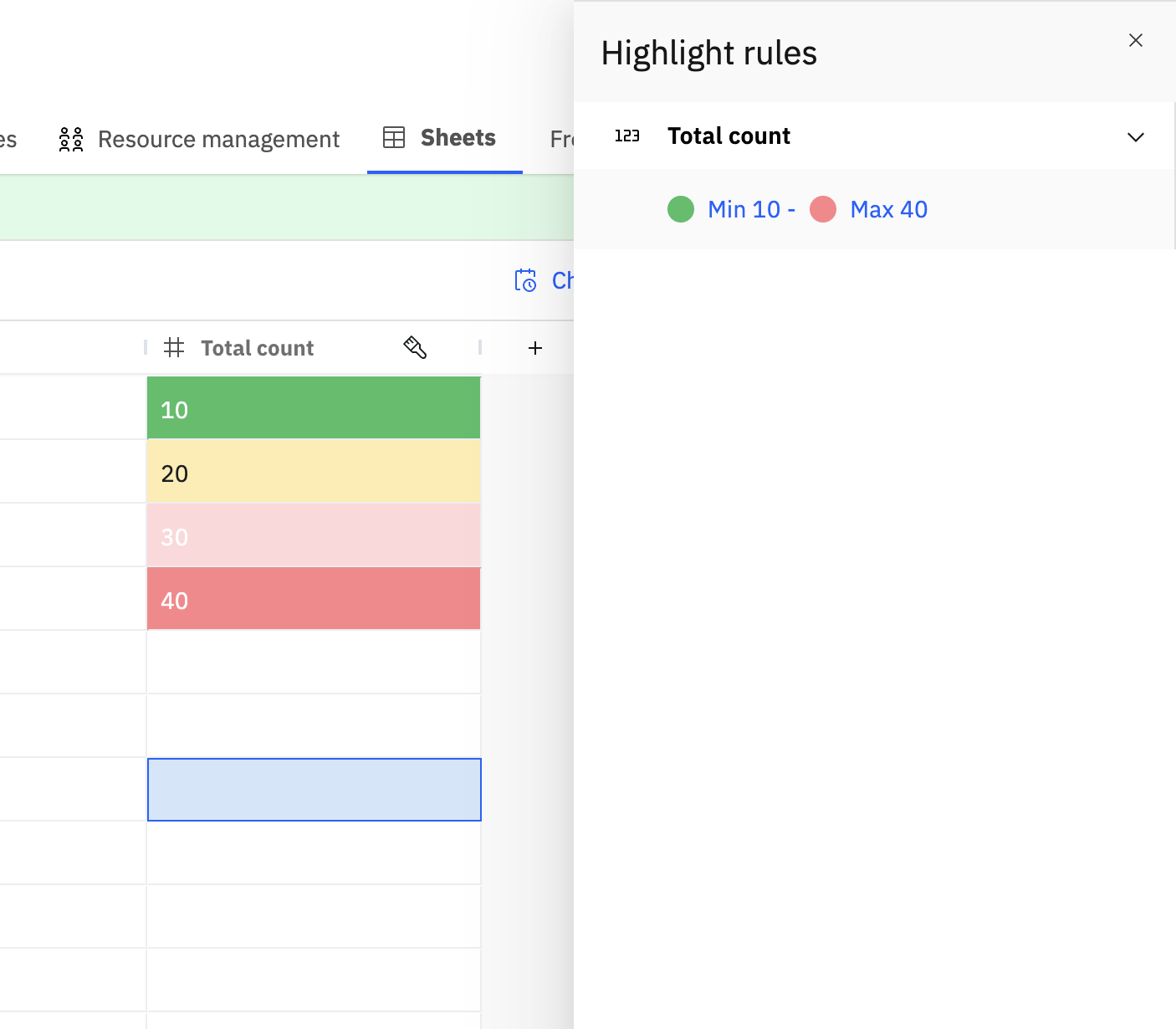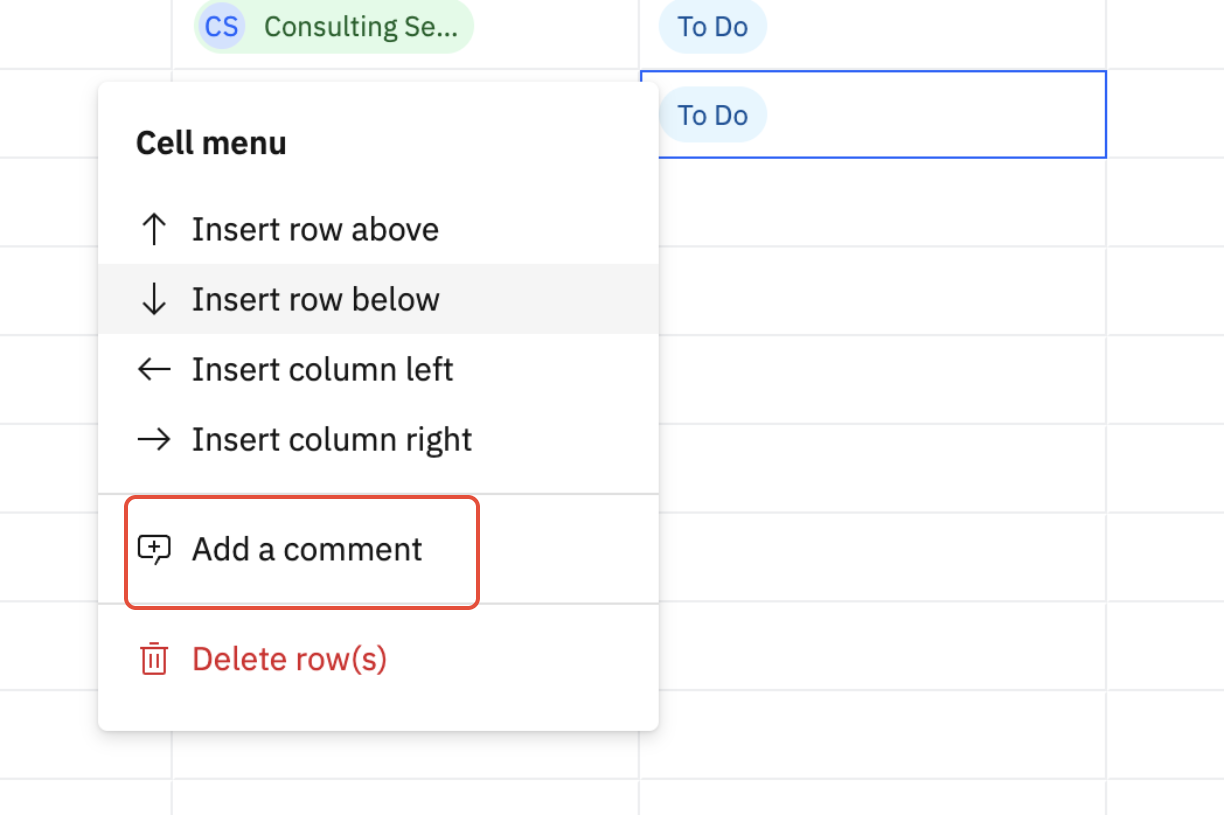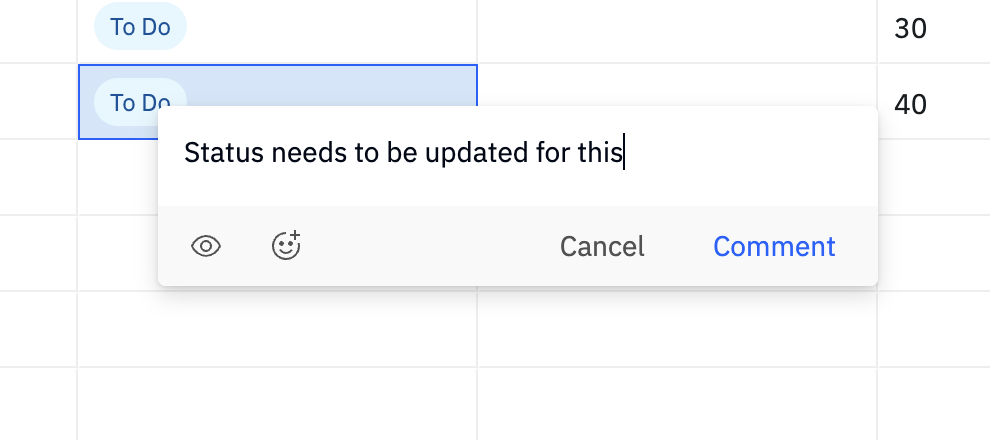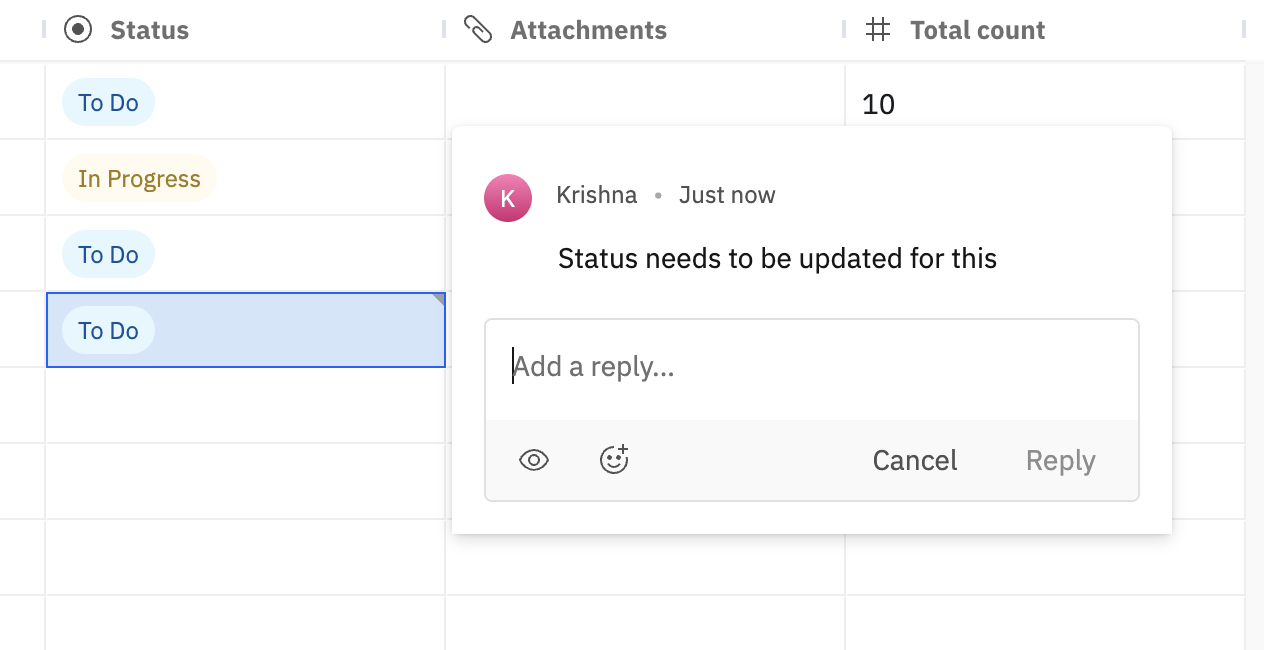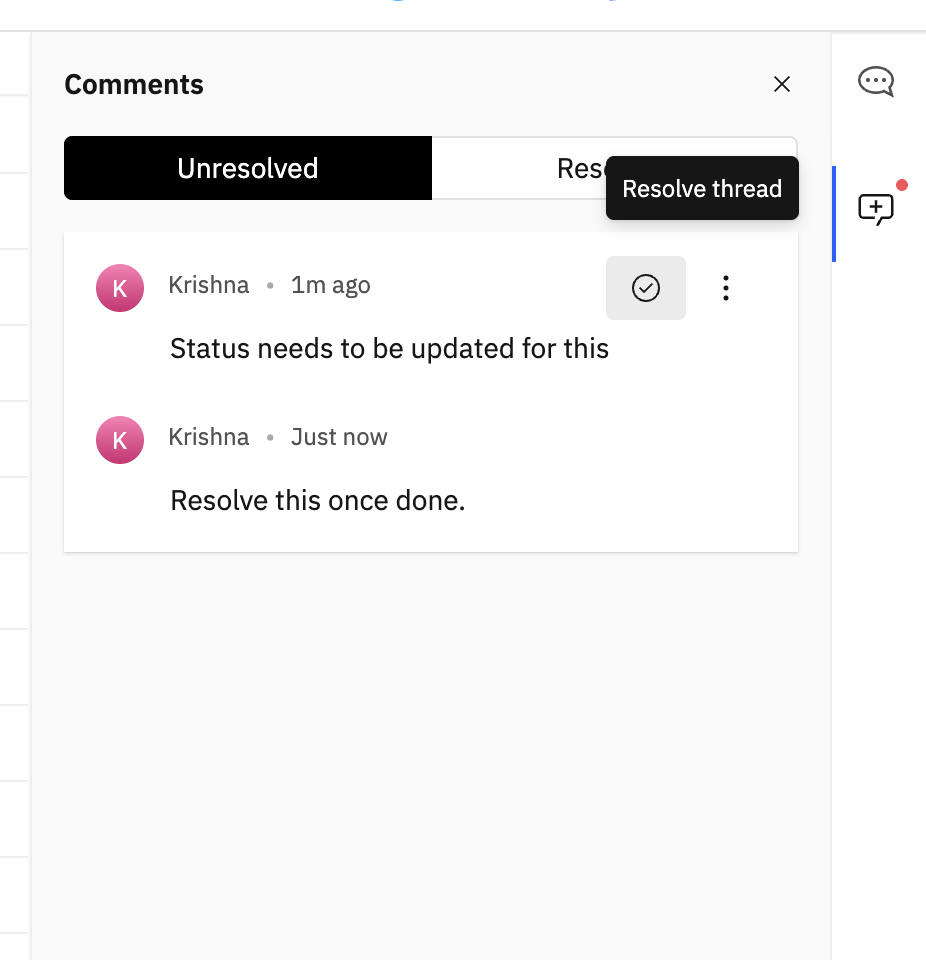Now that you have your sheet templates and fields configured, here is how to add a sheet to your project:
Navigate to your project plan.
Under a phase, find the dropdown menu next to "Add task."
Click "Add sheet."
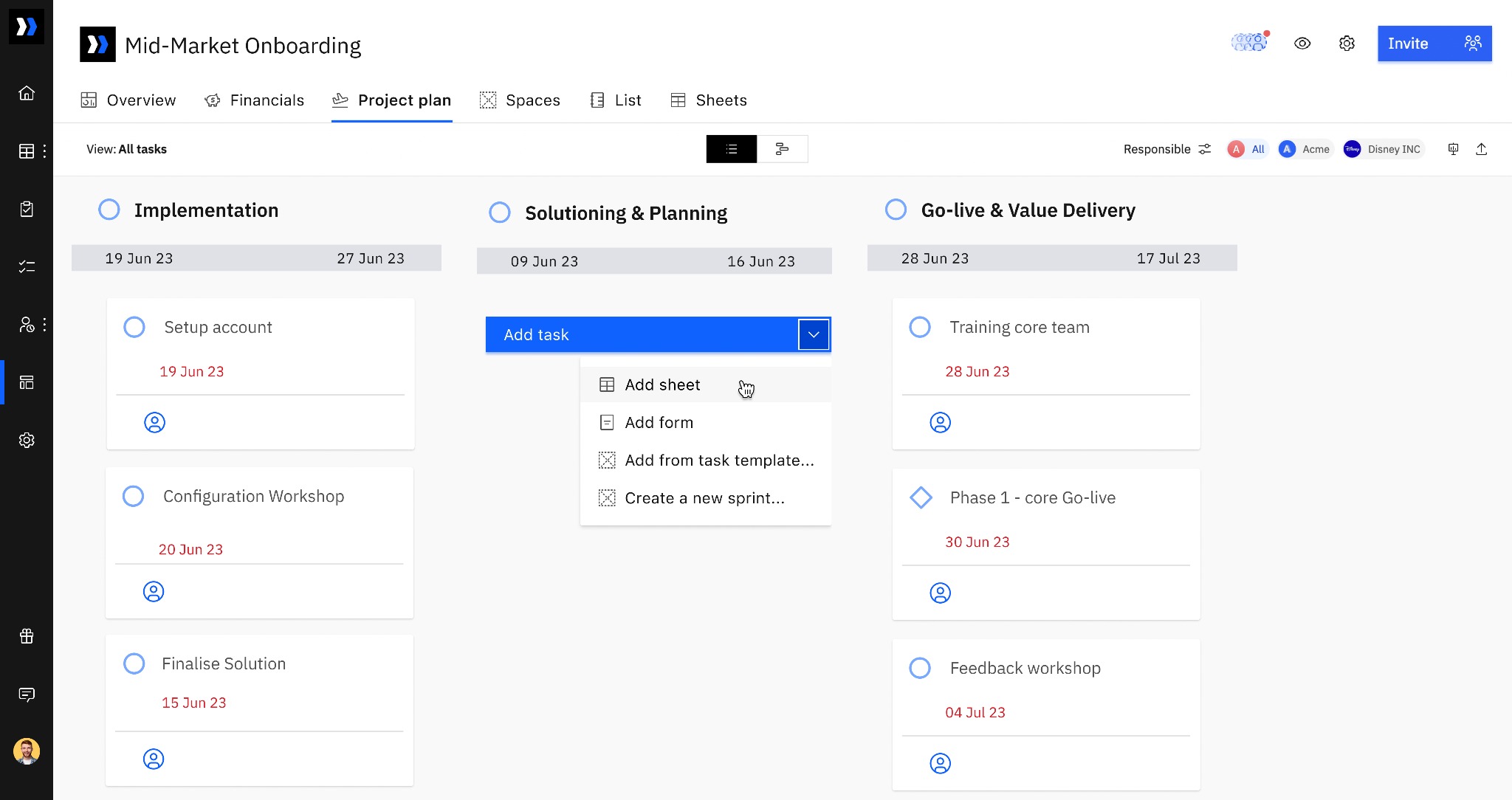
Choose a sheet template or open a blank sheet to proceed.

When you click on a Sheet from the project overview page, a side pane opens up (similar to a task's detail pane). In this pane, you can:
Set essential task attributes such as Assignee, Due date, and Task status (which defaults to To Do when the sheet is created).
View and configure the sheet's settings, including Sheet Tabs, Sheet Fields, Task Info, and Additional Info.

Just like with any other task, you can also have conversations right inside the sheet. Simply click the Conversations button on the right side of the screen, where you can tag people and use smartfills to communicate relevant details about the sheet's data.
Freezing Sheet Entries to Prevent Edits
If you need to lock the data within a sheet and prevent any further edits, you have the option to freeze it. This ensures data integrity by disabling changes in the sheet itself or within any of its tabs.
To freeze an entire Sheet Repository:
Navigate to the Sheets section in your project.
Scroll to the specific sheet you want to lock.
Click the three dots (...) menu next to the sheet name and select Freeze Sheet.
To freeze a specific Sheet Tab:
Open the Sheet Repository.
Click on the sheet tab dropdown menu.

Select Freeze Tab.
Conditional Highlighting
Use conditional highlighting to visually flag important values in project sheets and sheet templates, based on numeric thresholds.
Where to configure conditional highlighting
Select a Column to highlight and set conditions and color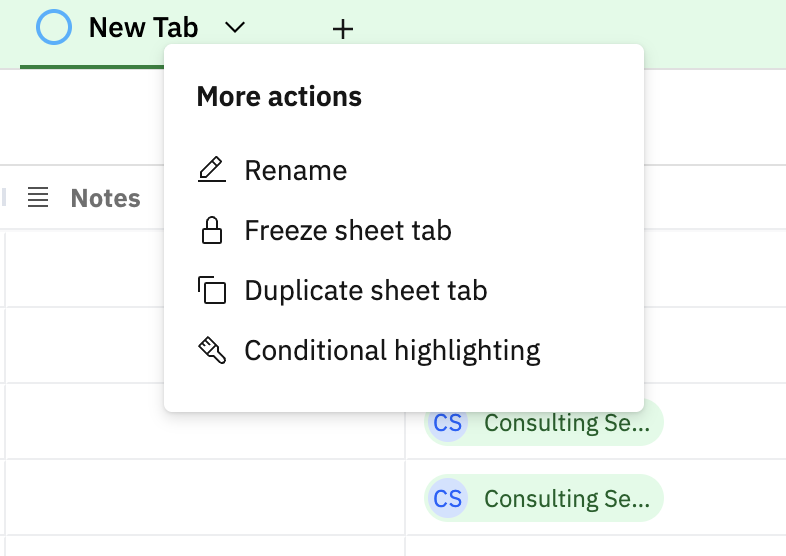
Note: At least one numeric column is required to set up rules. Supported types include Number, Percentage, Rating, and Currency.
Single color rules
Use single color rules to highlight cells in one color when they match specific conditions.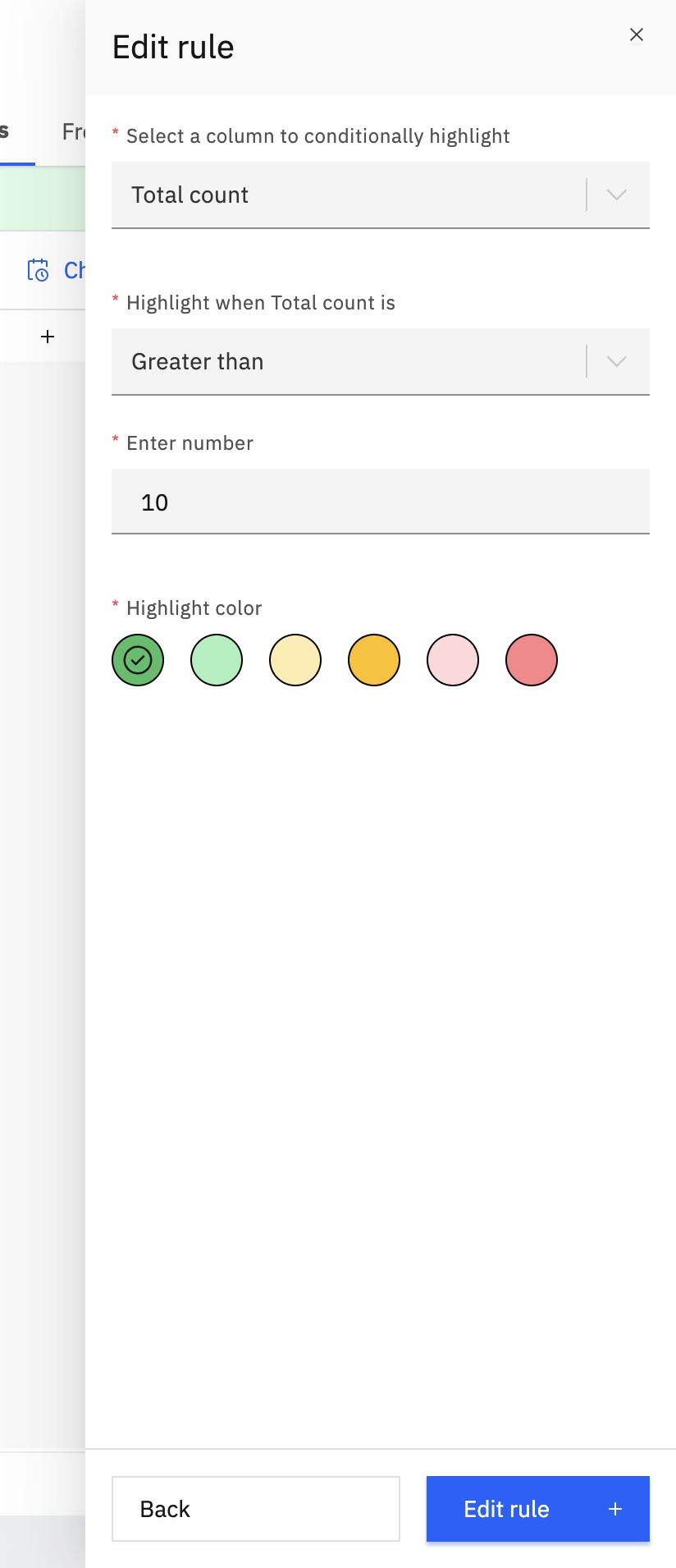
Choose a numeric column (Number, Percentage, Rating, or Currency).
Set a condition, such as:
Greater than
Less than
Equal to
Greater than or equal to
Less than or equal to
Enter the threshold value.
Pick a highlight color for matching cells.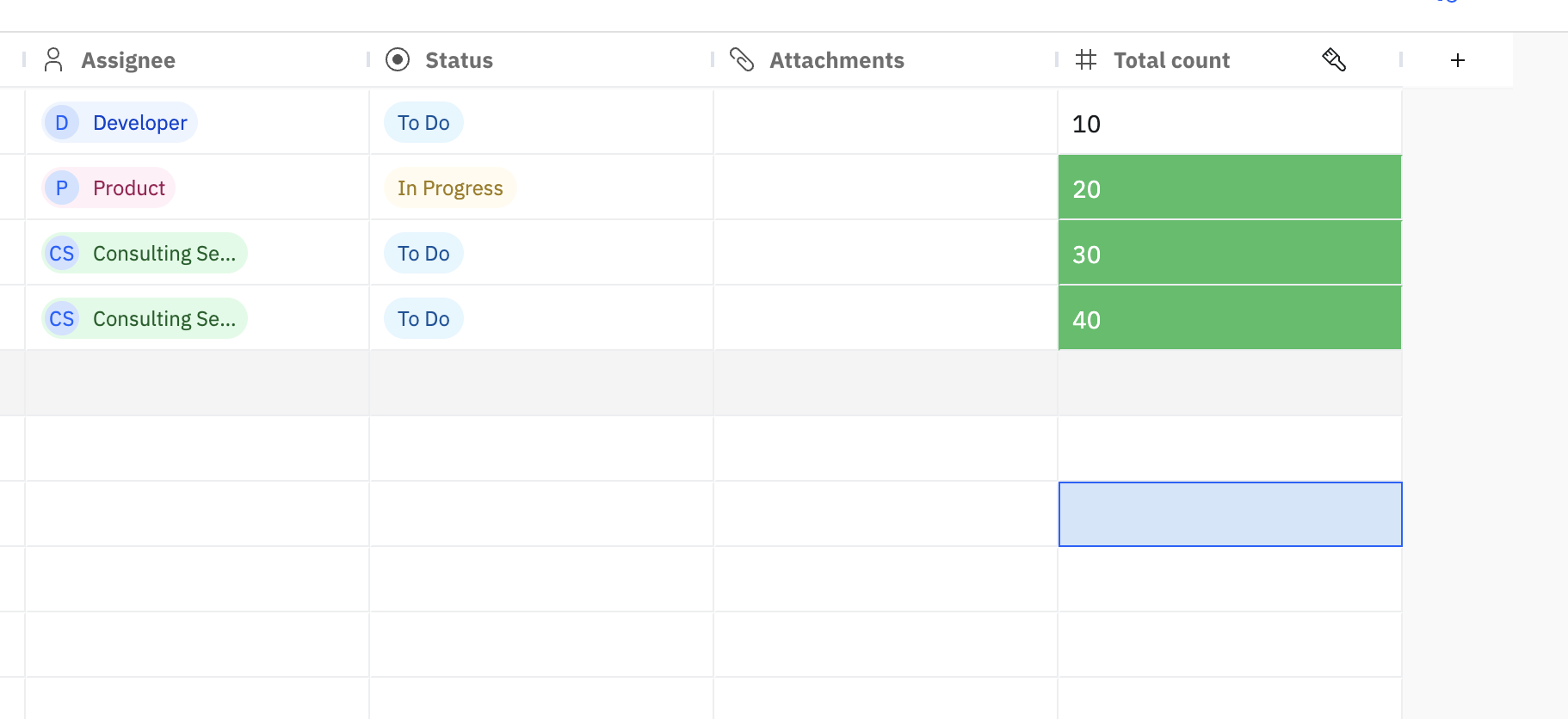
All cells in that column that meet the condition are highlighted in the selected color.
Multi color rules
Use multi color rules to visualize a range of values in a gradient.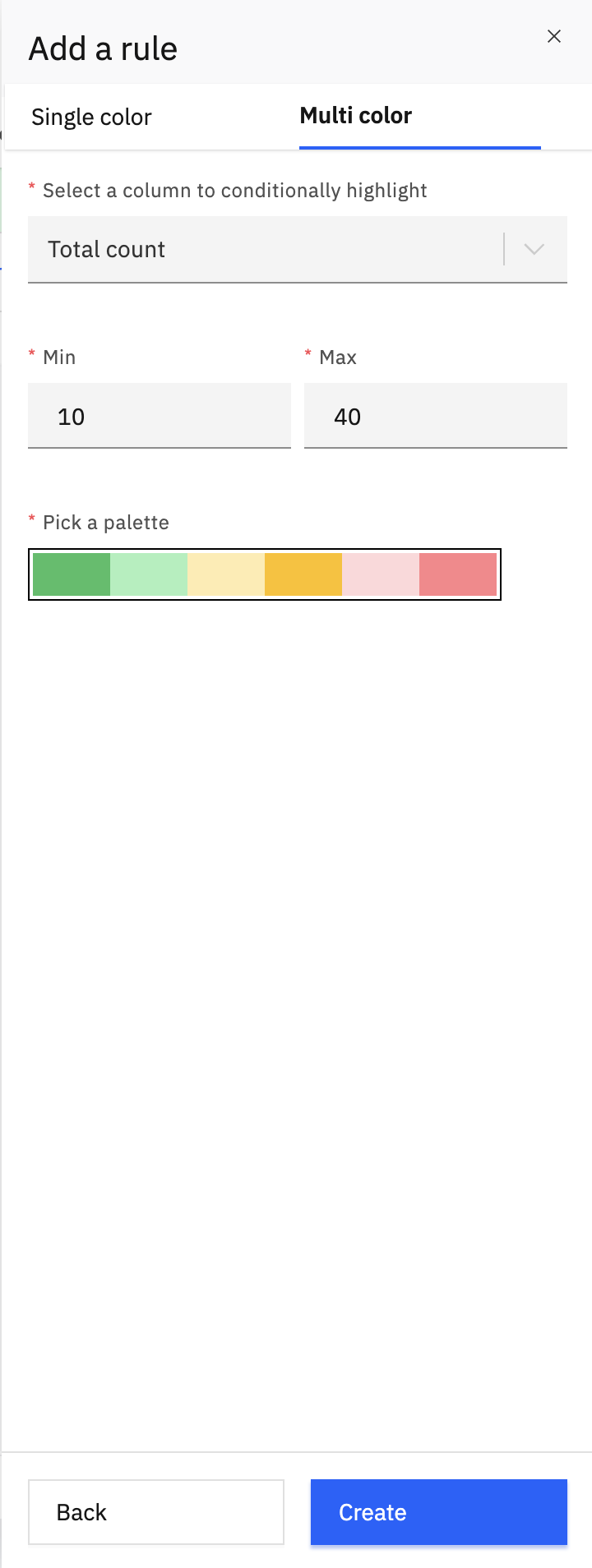
All cells in that column are automatically colored based on where their value falls between the defined minimum and maximum.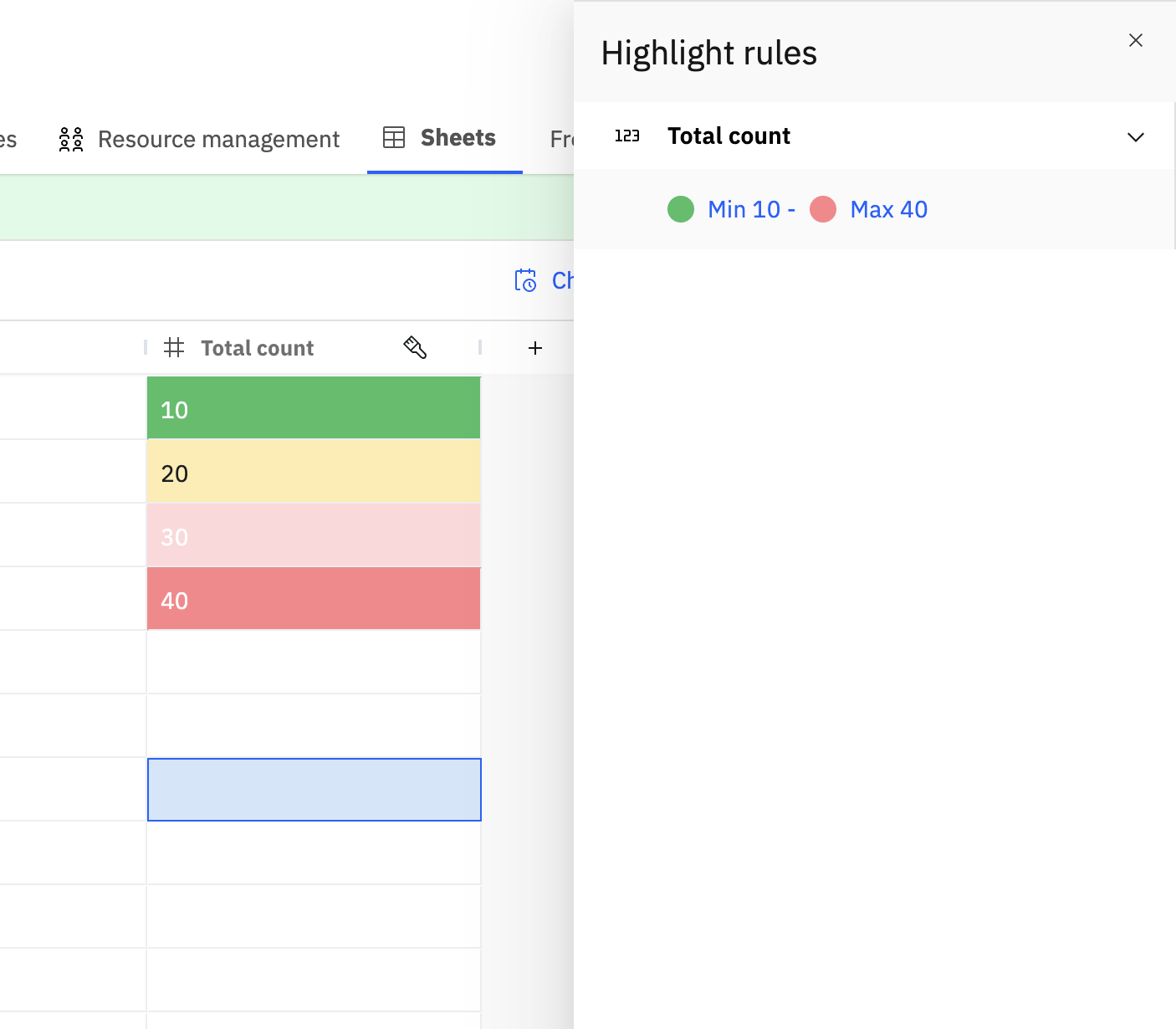
Cell level Comments
Cell level comments allow collaboration directly inside a sheet, at the level of a single cell.
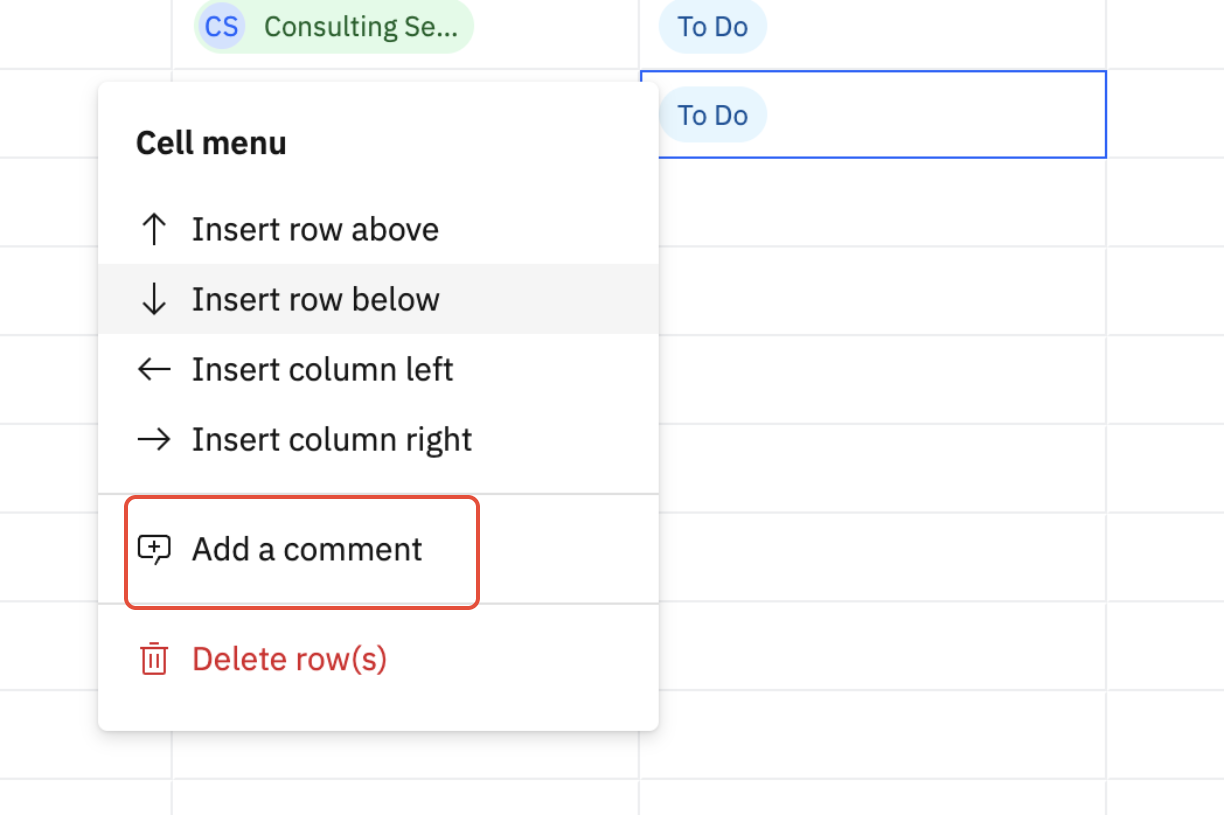
You can:
Add comments to individual cells by right clicking a cell and choosing the comment option.
Mark comments as private when needed, based on workspace permissions.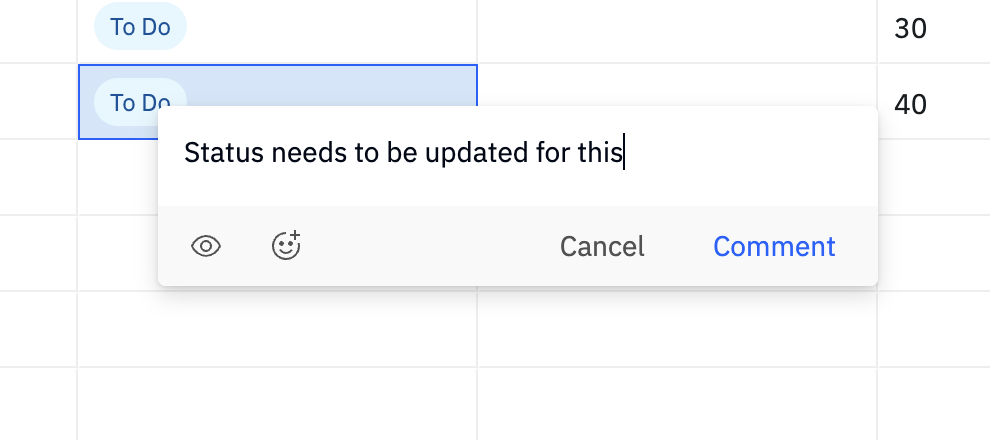
View all comments in the Comments pane for better visibility and navigation.
Hover over a cell to quickly see comments associated with that cell.
Reply to comments to continue the conversation in context.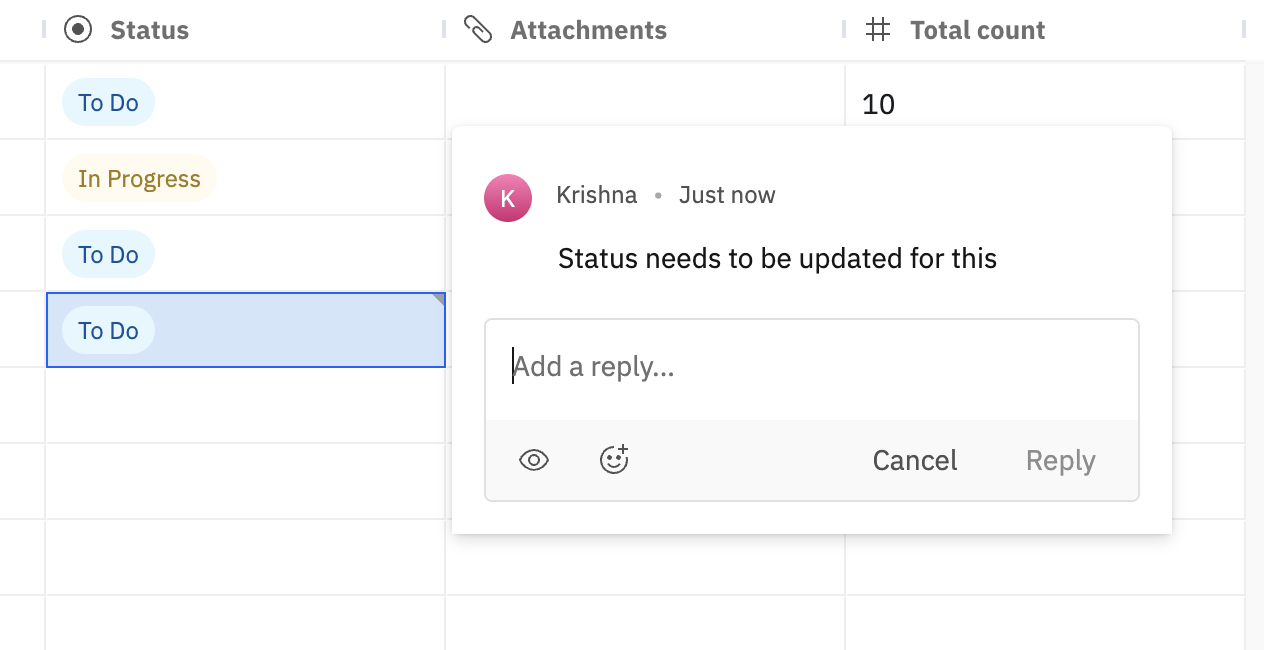
Edit or delete comments when updates or corrections are required.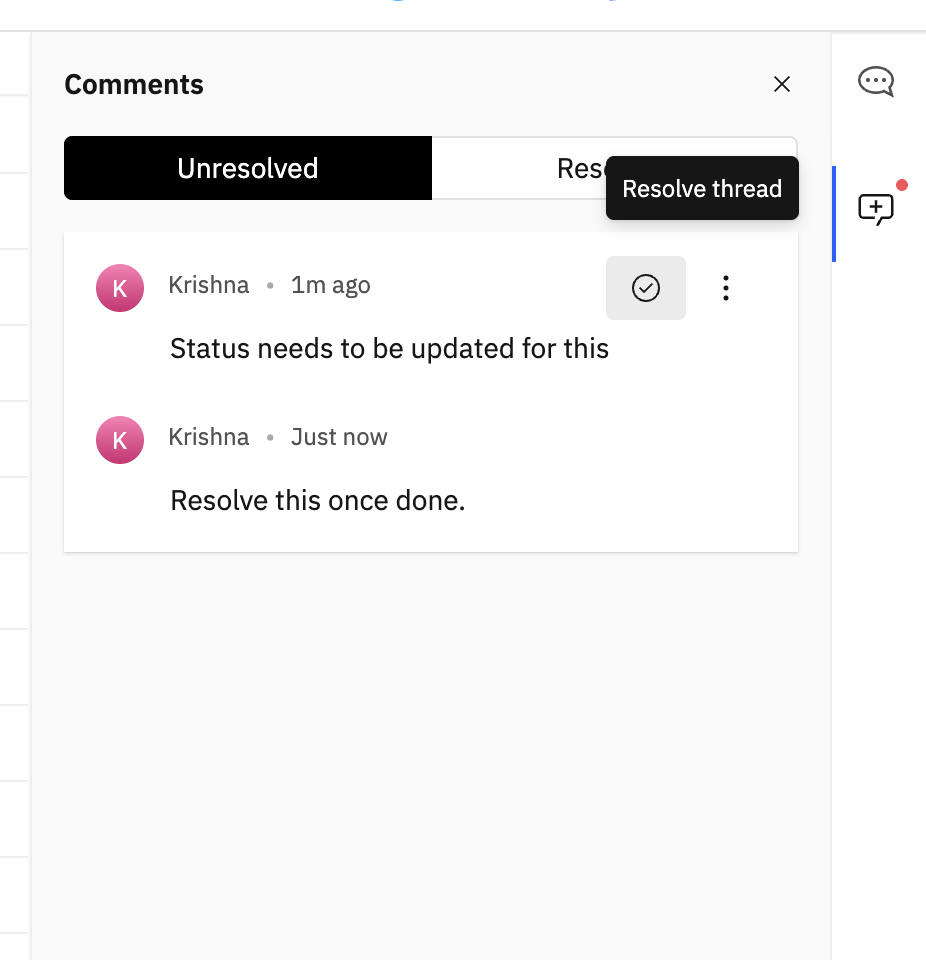
Mark comments as resolved once the underlying issue or question has been addressed.